

Effortless Remote Management SolutionGain seamless control over your global workforce, regardless of their geographical location.
Boosting Workforce AttendanceAchieve a 15% increase in attendance rates and enhance working hour alignment by 28%.


Elevating Workforce EngagementElevate employee activity levels by 18%, fostering proactive engagement and continuous learning during idle periods.
Amplifying Work EfficiencyEnhance employee productivity by 22%, streamlining operations with integrated HeroDash cloud customer service platform.


Mitigating Negative Work IncidentsAchieved a remarkable 220% decrease in work accidents.
Improving Work Quality through AI SupervisionAchieved a 25% increase in work quality and conscientiousness.
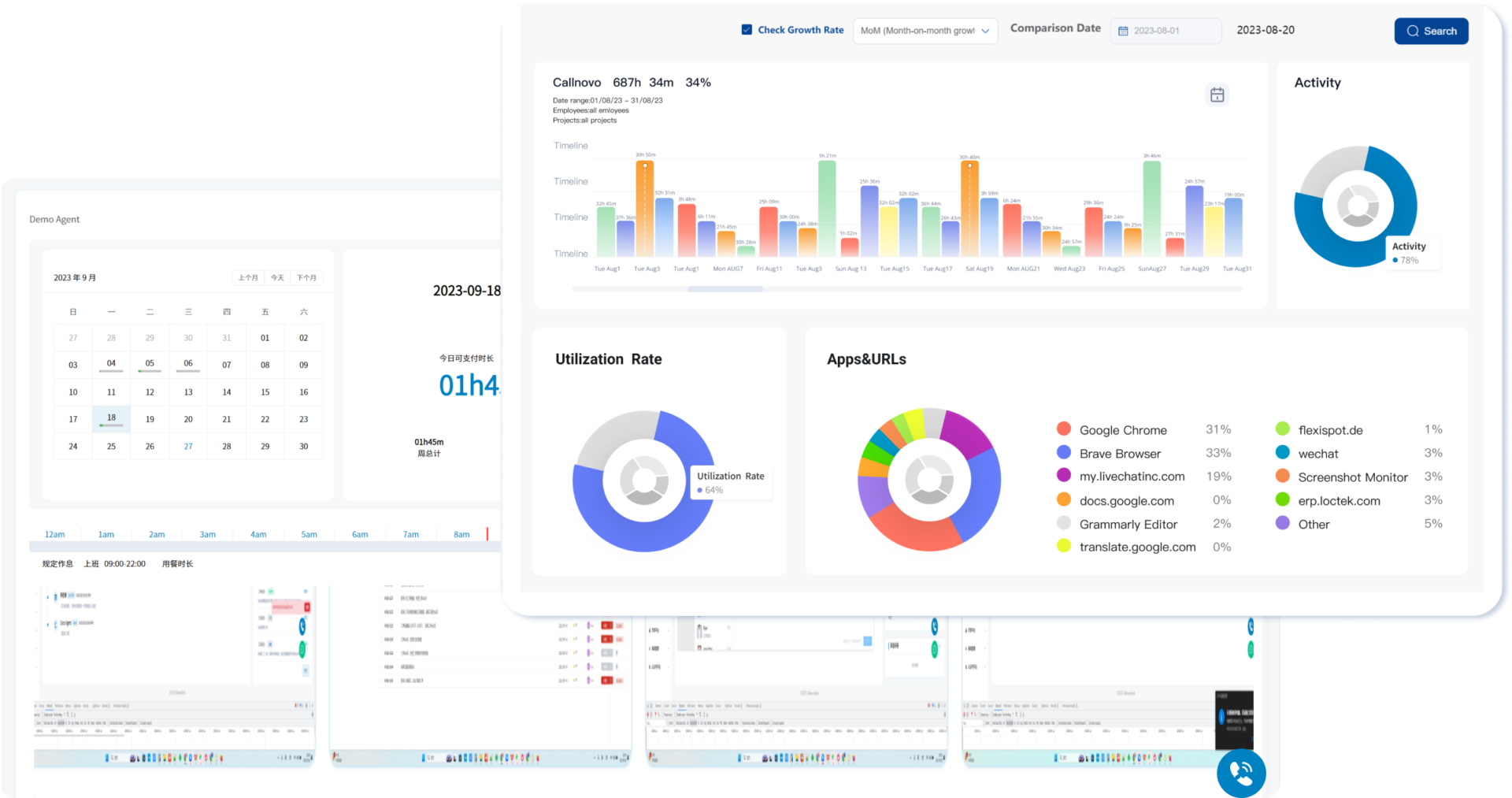
Core Features

Group Management

Web & Software Analytics

Screen Capture Monitoring

Keyboard Tracking & AI Supervision

Activity Insights

Network Speed Testing
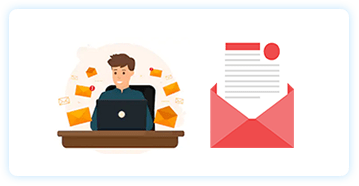
GDPR compliance

Custom Settings

Reporting & Alerts
Frequently Asked Questions
Currently, it supports Windows devices and will soon support Mac devices. Please inquire with our business team for more details.
No. The software only begins recording relevant information when the employee has activated it. Once they log out, the software will not capture any further information.
No. After downloading and installing, you only need to log in to your account to use it normally.
Yes, it complies with the GDPR.
The default setting is every 5 minutes, but this can be adjusted flexibly according to your needs.
Yes, it accurately handles attendance and reports across all global time zones.
Don’t worry about temporary network disconnections. The screenshot function will continue to work and will automatically upload once the network is restored.
If the user is working with the HeroDash cloud customer service system, the user’s status (online, eating, meeting, training, etc.) will be synchronized. Additionally, when there are new incoming calls, missed calls, new chats, and other key timing points in HeroDash, the system will trigger the screenshot software to take additional screenshots
Yes, they can be purchased and used independently. The pricing is as follows and is paid monthly. You can cancel at any time with 30 days’ notice.
All HeroDesh users can use the screenshot and attendance software for free.
