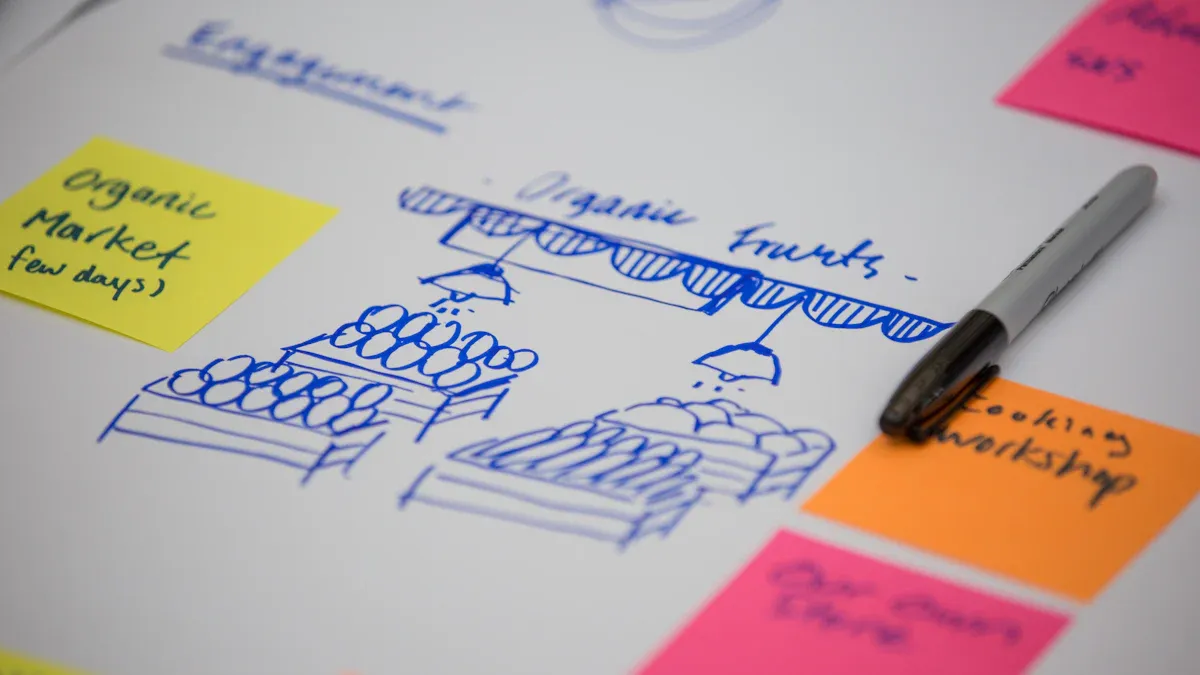In today’s busy world, customers want smooth service on all channels. That’s why omnichannel customer service is so important. It’s not just a trendy word—it changes the game. Businesses with effective omnichannel plans retain 90% more customers and grow their revenue almost three times faster than others. Plus, customers using multiple channels tend to spend 30% more over time.
Here’s the cool part: tools like HeroDash make this super easy. You can engage with customers on social media, email, phone, or live chat—all in one spot. Start your 7-day free trial with HeroDash now to see how it can enhance your business.
Don’t let outdated systems slow you down. Compare our AI & Human Customer Service Packages to find the best fit for your needs. Get a secure, no-obligation quote from Callnovo today and start delivering exceptional customer service.
What Is Omnichannel Customer Service?
Definition and Core Concepts
Omnichannel customer service means giving a smooth experience on all channels. Whether customers use social media, email, phone, or live chat, they feel connected to the same team. It’s not just about having many channels—it’s about linking them together. This method combines all channels into one system for consistent and personal support.
Why is this important? Today’s customers want more than quick answers. They expect convenience and personalized help. Omnichannel keeps customer data connected, so you can continue conversations without starting over, no matter the channel.
Did you know? The word “omnichannel” became popular in 2003 when Best Buy used it for their customer-focused plan. Now, it’s a must-have for businesses that want great customer experiences.
Omnichannel vs. Multichannel: What’s the Difference?
Omnichannel and multichannel sound alike, but they’re different. Multichannel lets customers contact you in many ways, like email or phone. But these channels often don’t work together, causing problems. For example, a customer might repeat their issue when switching from email to phone.
Omnichannel connects all channels into one system. This makes transitions easy and messages consistent. Here’s a comparison:
Aspect | Multichannel | Omnichannel |
|---|---|---|
Data Integration | Data stays separate, causing disconnection. | Data is shared, allowing personalized interactions. |
Customer Journey | Experiences feel broken and frustrating. | The journey flows smoothly between channels. |
Consistency of Experience | Different tones and messages create confusion. | Consistent messaging strengthens brand identity. |
Channel Switching | Customers re-enter details when changing channels. | Context and data stay intact during transitions. |
Why Omnichannel Matters: Key Benefits for Modern Businesses
Using omnichannel isn’t just helpful—it’s a big advantage. Here’s why:
Improved customer experience: Customers get smooth service, making them happy and loyal.
Enhanced personalization: Linked data helps you customize support based on customer needs.
Higher retention rates: Strong omnichannel plans keep up to 89% of customers.
Increased efficiency: Unified systems save time and make work easier for teams.
By choosing omnichannel customer service, you’re not just meeting expectations—you’re going beyond them. This builds strong relationships and helps your business grow.
Top Omnichannel Customer Service Tools in 2025

Callnovo HeroDash
HeroDash by Callnovo is a powerful tool for businesses. It combines live chat, email, phone, and social media in one place. This makes managing customer interactions simple and smooth. No matter where your customers are, HeroDash helps you connect with them easily. It supports over 65 languages, so every customer feels heard and valued.
This tool is great for startups, online stores, and big companies. It helps grow customer support without spending too much money. Its AI features make tasks faster, and the dashboard keeps teams organized. Whether solving tech issues or answering questions, HeroDash gives top service on all channels.
Looking for a global omnichannel solution?
→ Try HeroDash free for 7 days today!
Zendesk Suite
Zendesk Suite is one of the best tools for customer support. It lets you handle emails, chats, calls, and social media from one workspace. Zendesk’s tools help agents work better and track their performance easily.
Compared to others like Front, Zendesk is more reliable and customer-friendly. Here’s a quick look:
Feature | Zendesk | Front |
|---|---|---|
Analyst rating | Leader | N/A |
✔ | ✘ | |
Unified omnichannel experience | ✔ | ✘ |
Real-time agent workspace | ✔ | ✘ |
Custom metrics | ✔ | ✔ |
Reliability | ✔ | ✘ |
Local account resources | ✔ | ✘ |
Zendesk Suite is perfect for businesses that need advanced tools and growth. Its features help you give great service while staying efficient.
Salesforce Service Cloud
Salesforce Service Cloud is a top choice for customer service. It works with the Salesforce system, making it easy to use customer data. Its AI tools handle simple tasks, so your team can focus on harder problems.
The platform’s real-time data shows what customers need, helping you improve your plans. It works for small businesses and large companies alike. You can adjust it to fit your needs with flexible options.
Salesforce Service Cloud is best for businesses that use data to make decisions. It connects all customer channels for a smooth and easy experience.
HubSpot Service Hub
HubSpot Service Hub is a great tool for businesses. It helps manage customer chats, emails, and social media in one place. You don’t need to switch between different tools anymore.
Why is HubSpot Service Hub special? It focuses on performance and customer happiness. You can check important numbers like how many tickets you get and how fast you reply. It also tracks how quickly problems are solved. Tools like CSAT, NPS, and CES show what’s working and what needs fixing.
Another cool feature is its feedback system. It lets customers share honest thoughts about your service. This helps you improve and make your service better. With HubSpot Service Hub, you’re not just fixing issues—you’re building trust with your customers.
If you want an easy way to handle customer service and save time, HubSpot Service Hub is a smart pick.
Kustomer
Kustomer makes customer service simple and personal. It shows each customer’s full history in one spot. Whether they email, chat, or use social media, you’ll see all their details. This helps you give better support.
One of Kustomer’s best features is automation. It uses AI to do boring tasks, so your team can focus on harder problems. This saves time and helps customers get answers faster.
Kustomer also works well with other tools. It connects to your CRM, marketing apps, and more. This keeps everything organized and makes sure your service stays smooth.
If you want a tool that mixes personal care with smart automation, Kustomer is a great option.
Sobot
Sobot is an easy-to-use tool for customer service. It’s great for handling emails, chats, and social media messages in one place. You don’t have to deal with complicated systems anymore.
What makes Sobot different is its simple design. The dashboard is clear and easy to understand, so your team can start using it quickly. It also has strong reporting tools to track how well you’re doing and find ways to improve.
Another big plus is its low cost. Sobot is affordable for small and medium businesses that need good customer service tools without spending too much.
If you want a simple and budget-friendly solution, Sobot is a fantastic choice.
Desku
Desku is a great pick for affordable customer service. It helps you manage customer chats across different channels easily. Whether it’s email, social media, WhatsApp, or live chat, Desku puts everything in one inbox. This keeps your replies quick and conversations neat.
A top feature of Desku is its AI chatbot. It answers common questions automatically, saving time for your team. Its automation tools also make tasks faster and improve efficiency. The built-in knowledge base lets customers find answers themselves, cutting down on support tickets.
Why Desku is special:
Desku gets high praise for being easy to use and reliable. Here’s a quick look:
Feature/Rating | Description/Value |
|---|---|
G2 Rating | |
Shopify App Store Rating | 4.8 stars |
Supported Channels | Email, Social Media, WhatsApp, Live Chat |
Pricing | Starts at $14 per month |
Key Features | AI Chatbot, Automation, Knowledge Base |
Pros | Unified Inbox, Real-time Communication |
Desku is ideal for small businesses and startups with tight budgets. At just $14 a month, it’s one of the cheapest tools available.
If you want faster replies and better customer support, try Desku. It keeps your team organized and helps you stay connected with customers.
Must-Have Features in an Omnichannel Support Platform
AI-Powered Automation and Chatbots
AI tools like chatbots make customer support much easier. They handle simple tasks and answer questions anytime, day or night. This gives your team more time to solve harder problems. Chatbots also make customers happy by replying instantly.
For example, a food delivery company used chatbots to reply faster. They cut wait times by 76% and got 47% more messages. Another business saw a 30% rise in issue deflection. Their chatbot’s NPS score improved from -25 to 50 in 18 months. These results show how AI tools can improve your support system.
const link1 = document.createElement(‘link’);link1.rel = ‘stylesheet’;link1.type = ‘text/css’;link1.href = ‘https://statics.quickcreator.io/static/theme/css/qcb-theme-additional.css’;const link2 = document.createElement(‘link’);link2.rel = ‘stylesheet’;link2.type = ‘text/css’;link2.href = ‘https://statics.quickcreator.io/static/aaah4u2mxmmtvrce/theme/css/qcb-main-theme.css’;document.head.appendChild(link1);document.head.appendChild(link2);Pro Tip: Use chatbots to guide customers or qualify leads. This keeps help fast and personal.
Ready to reduce your customer service costs without sacrificing quality?
Request a Quote from Callnovo now and start seeing immediate savings.
Seamless CRM and Tool Integrations
Imagine handling all customer chats in one system. That’s what CRM and tool integrations do. They connect your support platform with apps like eCommerce or marketing tools. This makes work smoother and keeps customers happy.
The numbers prove it. CRMs can increase sales by 300%. Almost half of CRM users say it improves customer satisfaction. Integrations also save time, cutting handle time by 56 seconds. This lets your team focus on giving better support.
When tools work together, you can track customer data easily. This helps you understand their needs and give consistent service across channels.
Unified Ticketing and Multichannel View
A unified ticketing system keeps all customer messages in one place. Whether it’s an email, chat, or social media post, nothing gets missed. This keeps your team organized and on top of things.
It also helps track performance and find areas to improve. For example, businesses with unified systems measure satisfaction better. Did you know 53% of retailers now invest in multichannel tools? Unified ticketing is becoming essential for great customer support.
By using these features, you’ll build a smooth and efficient support system. Customers will notice the improvement, and your business will grow.
Real-Time Analytics and Reporting
Think of having a tool that shows how your customer service is doing right now. That’s what real-time analytics and reporting do. These tools help you see important numbers as they happen. You can quickly fix problems and keep things running well.
Why is this important? It’s better to stop problems early than fix them later. For example, you can check how your team handles chats or if you need more staff during busy times. This keeps customers happy and your team calm.
Here’s how real-time analytics can help:
Task | Benefit |
|---|---|
Fix issues fast to keep service quality high. | |
Check staff assignments | Makes sure customers get the best help. |
Match skills to needs | Puts the right people on the right tasks. |
Follow live conversations | See how customers feel and step in if needed. |
Find useful details | Get clear insights to act on right away. |
These tools help you spot patterns, find slowdowns, and plan ahead. It’s like having a guide to give great service every day.
Pro Tip: Use live data to train your team. Show what’s working and fix problems before they grow.
Compliance, Data Security, and User Controls
Keeping customer data safe is super important. You must protect it from being stolen or misused. This isn’t just about making customers happy—it’s also about following the law.
Data privacy rules are stricter now. Over 144 countries have strong data protection laws. Breaking these rules can cost a lot of money, like under GDPR. That’s why your omnichannel tool must focus on security.
Look for these features:
Strong encryption to keep data safe.
Controls that limit who can see private information.
Regular checks to meet global safety rules.
Also, user controls are key. They let you decide who can access certain data. Only trusted team members should handle customer info. This keeps your business safe and builds customer trust.
Did you know? SaaS tools with strong security can save you from big fines and keep your business running smoothly. Always pick a platform that values safety.
By focusing on security, you’re not just protecting data—you’re protecting your business’s good name.
How to Choose the Best Platform for Your Business
const link1 = document.createElement(‘link’);link1.rel = ‘stylesheet’;link1.type = ‘text/css’;link1.href = ‘https://statics.quickcreator.io/static/theme/css/qcb-theme-additional.css’;const link2 = document.createElement(‘link’);link2.rel = ‘stylesheet’;link2.type = ‘text/css’;link2.href = ‘https://statics.quickcreator.io/static/aaah4u2mxmmtvrce/theme/css/qcb-main-theme.css’;document.head.appendChild(link1);document.head.appendChild(link2);Want to connect with customers in their native language?
Deliver 24/7 multilingual support with Callnovo across 65+ languages.
Find Your Customer Journey Touchpoints
To choose the best omnichannel platform, start by understanding your customer journey. Where do customers connect with your business? Is it on social media, email, or live chat? Mapping these points shows where help is most needed.
Use tools like Google Analytics or Mixpanel to track customer actions. These tools reveal how users move through your website or app. CRMs like Salesforce or HubSpot also help map journeys. They combine data from all channels to show what your customers need.
For more insights, try predictive analytics. Machine learning can spot where customers might leave. Real-time dashboards are also helpful. They let you watch customer interactions live and adjust quickly.
Pro Tip: Mapping journeys well ensures no customer gets left behind.
Think About Budget and ROI
Your budget matters when picking an omnichannel platform. But don’t just focus on the cost—think about the value it brings. A good platform saves time, makes customers happy, and increases revenue.
Start by listing the features you need most. Do you want AI chatbots, live analytics, or support for many languages? Then compare platforms based on price and benefits. For example, HeroDash is affordable and supports over 65 languages.
Also, think about long-term savings. Unified systems cut costs by making workflows smoother. Businesses using omnichannel tools often keep more customers and lose fewer.
Note: Spending more now can save you money later.
Check Scalability and Global Support
Your business will grow, so your platform should grow too. Look for scalability. Can it handle more users, channels, or languages as you expand?
Global support is also important. If you serve worldwide customers, you need a platform that works in many languages and time zones. For example, one company reduced customer loss by 35% after using scalable support. Another saved 40% on costs while speeding up replies by 50%.
Pick a platform that adjusts to your needs. Whether you’re small or global, scalability keeps your omnichannel strategy strong.
Use Free Trials, Demos, and Vendor SLAs
Free trials and demos are great for picking an omnichannel platform. They let you try the tool before buying it. This helps you see if it fits your needs and budget. It’s like testing a product to avoid wasting money on the wrong choice.
Free trials let you use the platform in real situations. You can check how it handles customer questions on different channels. Demos are guided tours that show important features and how to use them. Both help you decide wisely.
Vendor Service Level Agreements (SLAs) are also key. They explain what the provider promises, like uptime, response speed, and support quality. SLAs protect you by making sure the vendor keeps their word.
Why are these steps helpful?
Compare performance: Testing tools side by side shows which one works best. It helps you pick a tool that saves time, cuts costs, and keeps customers happy.
Track KPIs: Use Key Performance Indicators to check vendor reliability, scalability, and support quality.
By using trials, demos, and SLAs, you avoid guessing. You’ll know exactly what you’re getting and how it helps your business. This saves money and builds trust in your choice. Take your time, test carefully, and choose a platform that meets your needs.
Omnichannel tools are a big help for businesses today. They let you give smooth and personal service that keeps customers loyal. Companies using these tools keep 89% of their customers, while others only keep 33%. Also, using three or more channels can raise engagement and sales by 287%.
To do well, pick a tool that matches your needs and customer demands. Check out the tools listed here and improve your customer service now. Your customers and profits will be glad you did.