Navigating contact center pricing in 2025 can feel tricky. There are many choices, which can be confusing. But learning about Callnovo pricing models helps you save money while providing great service. Companies like Callnovo are creating smart tools like HeroDash. HeroDash uses AI to offer support in many languages and is easy to grow with, saving you money too. Whether you’re a small business or a big company, contact center pricing now fits your needs. Want to explore HeroDash pricing plans or get your free quote now? Let’s get started!
Understanding Contact Center Pricing Models in 2025
Key Trends in Pricing Strategies
In 2025, contact center pricing is more flexible than before. Providers now adjust models to fit your business size and needs. Whether you’re a small startup or a big company, there’s an option for you. The focus is on omnichannel communication, making customer service smooth across email, chat, and social media.
Cloud-based solutions are becoming very popular. They let businesses grow without spending too much on old systems. Many companies also like hybrid pricing models. These mix subscription plans with pay-as-you-go options. Below are the most common pricing strategies:
Pricing Model | Description |
|---|---|
Subscription-Based Models | Pay regularly for access to services. |
Pay-Per-Use Model | Pay only for what you use. |
Tiered Pricing Model | Costs change based on usage levels. |
Perpetual License Model | Pay once for lifetime access. |
Hybrid Model | Mix of different pricing methods. |
Customized Pricing Model | Prices designed for your needs. |
These trends show how providers aim to be flexible and cost-friendly for businesses.
Subscription-Based vs. Usage-Based Models
Picking between subscription and usage-based models depends on your goals. Subscription models have fixed fees, so costs are easy to predict. Usage-based models charge for what you use, which is great for changing needs.
Recent data shows some key differences:
Metric | Usage-Based Model | Subscription-Based Model | Difference |
|---|---|---|---|
YoY Revenue Growth (Forecast) | 29.9% | 21.7% | +38% |
Net Dollar Retention (NDR) | 120% | 110% | +9% |
EV/Revenue Multiple | 21.6x | 14.4x | +50% |
Revenue Scale ($, in Millions) | $578 | $434 | +33% |
Gross Margin | 73% | 71% | +3% |
Rule of 40 | 31.4% | 29.1% | +8% |
Subscription models are better for steady growth. Usage-based models work well if you want to pay only for what you use.
What Affects Pricing: AI, Multilingual Support, Integrations, and More
Several things affect call center software costs in 2025. Features like AI tools and omnichannel communication can raise prices but improve efficiency. Multilingual support helps serve customers in many languages, boosting satisfaction.
Here are key factors that impact pricing:
AI tools make tasks faster and save money over time.
Multilingual features help businesses connect with global customers.
Integrations with CRMs and other tools improve workflows.
Investing in these features can improve customer service while keeping costs manageable.
Contact Center Pricing Comparison Table
Tiered Pricing Breakdown of Leading Providers
When looking at contact center providers, tiered pricing is popular. This model splits services into levels, so you can pick what fits your needs and budget. Here’s a simple breakdown:
Section | Description |
|---|---|
15. Pricing | |
15.1 Pricing Structure | Detailed look at different pricing models. |
15.2 Pricing for a 250-Seat Omnichannel CCaaS Solution | Pricing details for a common setup. |
15.3 Incremental Pricing | Extra costs based on usage or added features. |
Companies like Callnovo and NICE CXone use tiered pricing to serve all business sizes. This way, you only pay for what you actually need, whether you’re small or large.
What’s Included at Each Pricing Level
Each pricing level comes with features designed for different needs. Here’s what they usually include:
Basic Tier: Great for startups, it offers call routing, basic reports, and email support.
Mid-Level Tier: For growing businesses, it adds AI tools, multilingual support, and CRM links.
Enterprise Tier: Best for big companies, it includes advanced analytics, 24/7 help, and custom tools.
Knowing what each level offers helps you compare and choose the best option for your business.
Which Pricing Model Works Best for SMEs, Enterprises, and BPOs
Different businesses need different pricing models. Here’s a quick guide:
Description | Best Suited For | |
|---|---|---|
Hourly-based Model | Charges a set rate per hour, no matter the workload. | Companies with many tickets needing full-time agents. |
Transaction-based Model | Charges for each task or transaction completed. | Jobs with changing task numbers, like data entry or cloud services. |
FTE-based Model | Costs depend on time and resources used for the project. | Projects needing steady work with clear, measurable goals. |
For SMEs, transaction-based models are good because they match changing needs. Big companies may like FTE-based models for their stability. BPOs often prefer hourly-based models since they handle many tickets.
By comparing these choices, you can pick a pricing model that fits your goals and budget.
Call Center Software Comparison: Provider Snapshots
Callnovo & HeroDash – Multilingual, AI-Powered, Budget-Friendly
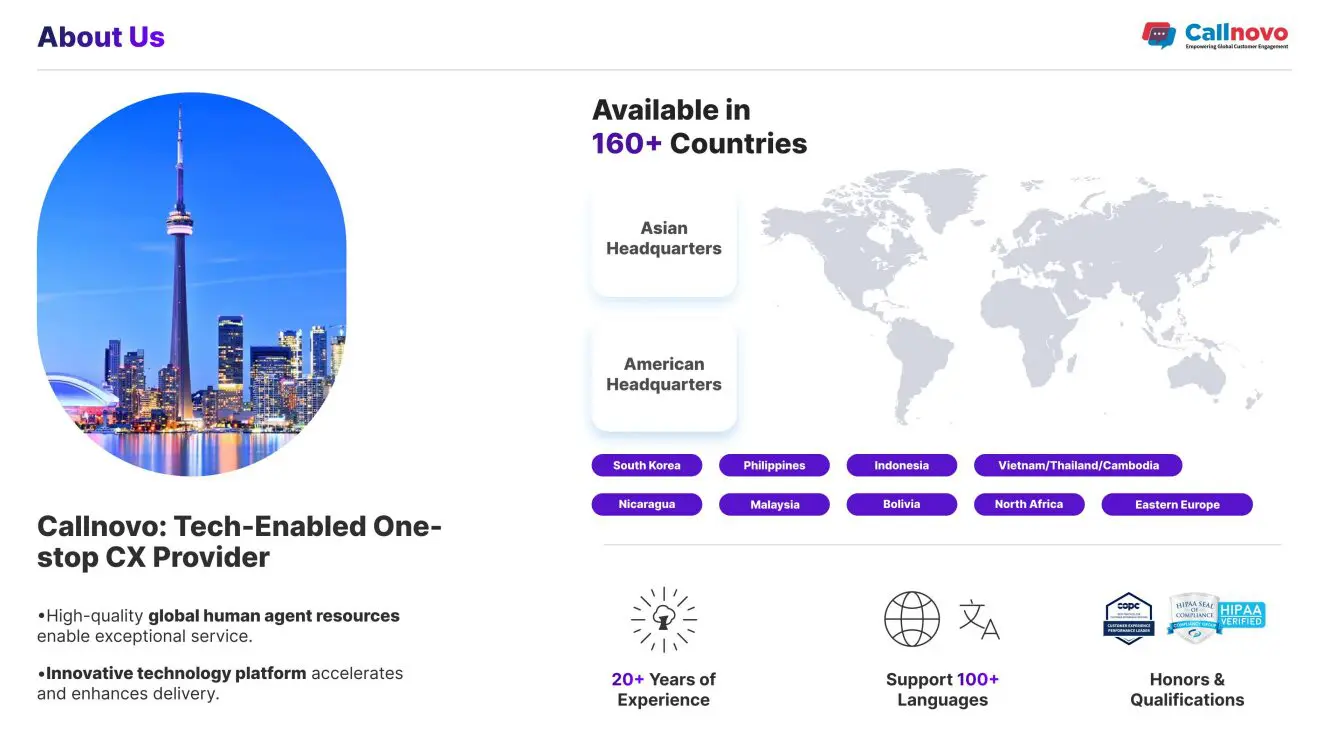
If you need affordable call center software with great features, check out Callnovo and HeroDash. Callnovo is known for helping customers in over 65 languages. This makes it perfect for businesses wanting to grow worldwide.
HeroDash, Callnovo’s main CRM tool, offers even more. It works well with email, live chat, and social media tools. This gives you one system to handle all customer chats. AI tools make replies faster, and multilingual support lets customers talk in their own language.
Why Pick Callnovo & HeroDash?
Save Money: Using Callnovo can cut costs by up to 30%.
Go Global: Language support helps attract and keep global customers.
Happy Customers: 75% of people prefer service in their own language.
With Callnovo and HeroDash, you save money and stay ahead of the competition.
const link1 = document.createElement(‘link’);link1.rel = ‘stylesheet’;link1.type = ‘text/css’;link1.href = ‘https://statics.quickcreator.io/static/theme/css/qcb-theme-additional.css’;const link2 = document.createElement(‘link’);link2.rel = ‘stylesheet’;link2.type = ‘text/css’;link2.href = ‘https://statics.quickcreator.io/static/aaah4u2mxmmtvrce/theme/css/qcb-main-theme.css’;document.head.appendChild(link1);document.head.appendChild(link2);Ready to reduce your customer service costs without sacrificing quality?
Request a Quote from Callnovo now and start seeing immediate savings.
NICE CXone – Advanced Features for Big Companies
NICE CXone is made for large businesses needing powerful tools. It has everything in one platform, like omnichannel support, AI analytics, and CRM links.
This software is great for handling lots of customer chats or growing globally. It costs more but offers top features like real-time data and smart AI tools. These help businesses make better decisions.
Feature | What It Does |
|---|---|
All-in-One Platform | Combines tools to improve customer service. |
Grows with You | Works for businesses of any size. |
Omnichannel Support | Lets customers connect through different channels easily. |
AI and Data Tools | Helps improve service and make smarter choices. |
Global Fit | Perfect for companies working worldwide. |
If you want top-notch tools for big companies, NICE CXone is worth the price.
3CX – Affordable Hybrid Option for Small Businesses
For small and medium businesses (SMBs), 3CX is a budget-friendly choice. It lets you pick between on-premise or cloud setups. This hybrid option is great for those who want control but also need cloud flexibility.
3CX is simple to use. Its easy design makes setup and management quick, even for non-tech teams. While it doesn’t have all the fancy features of bigger software, it’s reliable and affordable.
Why Choose 3CX?
Low Cost: Great for SMBs needing cheap call center software.
Flexible Setup: Pick on-premise or cloud-based options.
User-Friendly: Easy to manage, saving time and effort.
If you’re a small business looking for a solid call center tool, 3CX is a great pick.
Aircall – Easy to Use with CRM Connections for Sales Teams
Need a simple contact center tool that works with your CRM? Aircall is a great choice. It’s made for sales teams and helps save time by automating boring tasks.
Aircall connects easily with CRMs like HubSpot and Salesforce. This means less typing and more time talking to customers. Here’s how Aircall helps sales teams:
Logs calls automatically: No need to update records yourself. Aircall adds call details to your CRM, saving time and avoiding mistakes.
Sets follow-up reminders: Missed a call? Aircall creates a task to remind you to follow up.
Shows customer details: See past interactions quickly to give better, personal service.
Feature | Benefit |
|---|---|
Saves time by adding call info directly to your CRM. | |
Real-time Syncing | Keeps data updated everywhere, helping teams work better together. |
Actionable Insights | Gives reports on calls to improve team performance. |
Contact and Lead Creation | Makes new contacts or leads automatically, saving effort. |
Aircall’s simple design and live updates make it popular with sales teams. Whether your business is small or growing, Aircall keeps your team organized and productive.
Other Competitors – Key Features from Talkdesk, Five9, and Others
The contact center market has many strong options like Talkdesk and Five9. These tools offer advanced features to improve customer service for all business sizes.
Talkdesk is known for its smart AI tools and easy integrations. It offers:
AI-powered self-service tools to make customer support faster.
Digital tools for chatting across email, social media, and more.
Over 70 pre-made connections with apps like Slack and Zendesk.
Strong security with over 30 certifications to protect your data.
Talkdesk’s smart routing and team management tools are great for businesses wanting better teamwork.
Five9 focuses on new ideas and customer satisfaction. Its top features include:
Smart technology: Tools like advanced routing and live data improve customer chats.
Customer-first design: Five9 works with clients to create custom solutions.
Tech partnerships: Works with top tech companies for smooth integrations.
Both Talkdesk and Five9 are excellent choices for cloud-based call centers. They offer flexible tools to help businesses provide amazing customer service.
Benefits of Using Contact Center Software in 2025
Improving Customer Service with Automation and AI
Automation and AI are changing customer service in 2025. These tools make service faster, smarter, and more personal. AI speech tools check calls to keep quality high. Chatbots and voicebots, powered by AI, make service easy and quick.
Live call monitoring helps agents do better during calls. Agents get instant tips to fix problems fast. Automated scoring checks calls fairly, improving service quality.
Here’s how automation and AI make customers happier:
Feature | How It Helps Customers |
|---|---|
Live Call Monitoring | Agents get tips during calls, solving problems faster. |
Automated Call Scoring | Fair call checks improve service quality. |
AI Tool | How It Improves Service |
|---|---|
Personalized Help | AI gives custom answers, making customers feel special. |
Faster Workflows | AI handles simple tasks, letting agents focus on better service. |
Automation makes service better and work easier for businesses.
Saving Money with Cloud-Based Systems
Cloud software helps businesses spend less money. It removes the need for expensive hardware and repairs. You only pay for what you use, which is great for busy or slow times.
Companies save 30-60% after switching to cloud systems. Costs match usage, so there’s no waste. Cloud tools also connect with CRMs, making work faster and easier.
Here’s how cloud systems save money:
Better profits by working more efficiently.
Flexible support without big extra costs.
Pay only for what you use, not for hardware.
Feature | How It Saves Money |
|---|---|
Cloud and CRM Connection | Makes work faster, saving time and money. |
Cost Tracking | Shows how much you save per call. |
Pay-As-You-Go Pricing | Matches costs to usage, avoiding waste. |
Cloud systems grow with your business while keeping spending low.
Helping Agents Work Smarter
Contact center software in 2025 helps agents do their jobs better. Automation handles boring tasks, so agents can focus on helping customers. Real-time data gives agents tips to offer better service.
Automated tasks make work faster and reduce mistakes. Agents can answer questions quickly, making customers happy.
Feature | How It Helps Agents |
|---|---|
Real-Time Data | Gives agents tips to help customers better. |
Task Automation | Handles simple tasks, letting agents focus on important ones. |
When agents work better, customers feel cared for. This leads to happier customers and stronger loyalty.
Supporting Global Growth with Multilingual Capabilities
Growing your business worldwide takes more than just big dreams. You need to talk to customers in their own language. Speaking multiple languages isn’t optional anymore—it’s a must for success in today’s connected world.
Think about this: A customer contacts your support team but doesn’t speak your main language. Without multilingual help, they might feel upset, and you could lose their business. But with tools like Callnovo’s HeroDash, this problem is easy to fix. HeroDash supports over 65 languages, making sure every customer feels heard and valued, no matter where they live.
Did you know? Research shows 75% of people prefer service in their native language. This choice boosts how happy and loyal they feel toward a company.
Speaking many languages also helps attract global business. The Global Business Services Benchmarking & Market Report says areas like Africa are becoming key spots for international services. Countries with workers who speak English, French, Arabic, and Portuguese are pulling in global companies. This proves how important language diversity is for growing worldwide.
Here’s why multilingual support helps your business:
Better Customer Experience: Customers feel happier when they can talk in their language.
Bigger Market Reach: You can connect with new places and people.
Improved Brand Image: Companies that care about language stand out as customer-friendly.
Adding multilingual tools to your contact center does more than break language barriers. It builds trust, grows your audience, and prepares your business for lasting success. Are you ready to speak your customers’ language? 🌍
How to Pick the Best Contact Center Software
Match Pricing to Business Size and Call Needs
To pick the right software, think about your business size. Small businesses with fewer calls need simpler tools. Big companies with many calls need advanced features. Choosing the right pricing helps you save money and get what you need.
First, figure out your main customer service problems. Do you need tools for many languages? Are you looking for AI to handle simple tasks? Once you know, compare pricing plans. Subscription plans are good for steady calls. Pay-as-you-go works better if your call numbers change often.
Here’s a simple checklist to help:
Check how many calls you get daily.
Find the biggest problems in your customer service.
Pick a pricing plan that fits your future goals.
By matching pricing to your needs, you can give great service without spending too much.
Focus on Must-Have Features First
Don’t get distracted by fancy extras. Focus on features your business really needs. Important tools like call routing, CRM links, and AI should come first. These help you give better customer service.
For example, if you need to talk in many languages, tools like HeroDash are very helpful. But if you’re a small business, advanced analytics might not be necessary. Choose software that matches your main tasks so you don’t pay for things you won’t use.
Focusing on must-have features saves money and keeps customers happy.
Check Vendor Support, Security, and Trust
When choosing software, make sure the vendor is reliable. A good vendor keeps your system running smoothly and protects your data. Look for providers with strong security, like encryption and regular checks.
Here are key things to check:
Criteria | What to Look For |
|---|---|
Customer Support | Fast response times and help when you need it. |
Performance Standards | Make sure the software meets industry rules. |
Update Processes | Know how updates and changes will be managed. |
Penalties for Issues | Check what happens if the vendor doesn’t meet promises. |
Also, read reviews or ask others in your industry about the vendor. A trusted provider gives great support and helps your business succeed long-term.
Tips for Comparing Demos, Contracts, and Long-Term ROI
Picking the right contact center software can feel tough. Comparing demos, contracts, and ROI step by step makes it easier.
1. Use Demos Wisely
Demos let you see how the software works. Don’t just watch—try it yourself. Ask about features your business needs. Is it easy to use? Can your team learn it quickly?
Tip: Make a checklist before the demo. Add key features like call routing, CRM links, and multilingual tools. Check off each one during the demo.
2. Read Contracts Closely
Contracts can be confusing, so take your time. Look for hidden costs or long-term rules. Check the cancellation terms. If something is unclear, ask questions.
Note: Short-term contracts are flexible. They’re good if you’re testing or unsure about future needs.
3. Think About ROI Over Time
ROI isn’t just about the starting price. Think about how the software saves money or boosts work over time. Will automation lower staffing costs? Can AI tools make customers happier?
Here’s a simple way to check ROI:
Metric | Example Calculation |
|---|---|
Cost Savings | Subtract software costs from money saved on tasks. |
Productivity Boost | See how much faster work gets done with the software. |
Customer Retention | Track how better service keeps customers coming back. |
By focusing on demos, contracts, and ROI, you’ll pick software that fits your needs and grows with your business.
Picking the best contact center software can change your customer service. Comparing costs and features helps you find the right fit. Look for tools that make work easier, like AI to study customer chats or language support for worldwide growth. The right software saves money, helps agents work better, and keeps customers happy. Take time to check options, try demos, and match features to your needs. Choosing wisely will help your business succeed for years to come.

